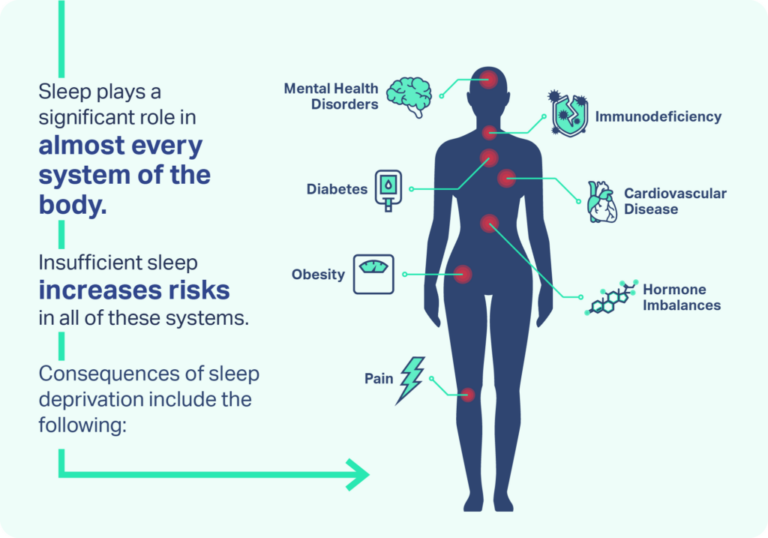Building a Secure Zero-Knowledge Web Vault with Automatic Inactivity Transfer
Architecture Overview
The proposed solution is a zero-knowledge web application where all sensitive data is encrypted on the client side and never seen in plaintext by the serverdashlane.comdocs.keeper.io. The system will operate as a secure vault for login credentials and documents, with a built-in “dead man’s switch” mechanism. In short, users encrypt and store their passwords and files in a web app; they assign one or more successors (trusted contacts). If the user becomes inactive (e.g. no logins for 90 days), the system automatically grants the successors access to the encrypted data. This design ensures that:
- Strong End-to-End Encryption: All data is encrypted in the browser/app before being sent to the backenddocs.keeper.io. The platform’s servers only store ciphertext, so even a server breach won’t reveal sensitive data in cleartext.
- Zero-Access (Zero-Knowledge) Architecture: The encryption keys are controlled by the user. All encryption/decryption happens locally on the user’s devicedashlane.com. The server never possesses the master key, preventing it (or an attacker) from decrypting user data.
- Dead Man’s Switch Logic: The backend tracks user inactivity and initiates a transfer of access after a threshold (90 days). Regular check-in reminders (via email/SMS) are sent to the user to prevent accidental triggerscipherwill.com. Only after the inactivity period will the successors be notified and given the means to decrypt the data. Until that point, even if a successor is aware they’ve been designated, they cannot access any data prematurely.
This architecture calls for a careful integration of front-end encryption, back-end scheduling, secure storage, and robust authentication. Below, we break down the technical strategy by component.
Frontend Implementation (Client-Side Encryption)
Framework: Use a modern, single-page application framework such as React (with TypeScript) or Vue.js to build a responsive web UI. These frameworks have rich ecosystems and will make it easier for a solo developer to manage state, routing, and future mobile-friendly adaptations. For example, React can later be reused with React Native for mobile apps. The app should be designed as a Progressive Web App (PWA) to facilitate easy transition to mobile, offline capabilities, and push notifications down the line.
Client-Side Cryptography: Implement all encryption in the browser using well-vetted libraries or Web APIs so that plaintext never leaves the client. Two recommended approaches are:
- Web Crypto API: The built-in SubtleCrypto interface in modern browsers provides efficient, native cryptography (AES, RSA/ECC, PBKDF2, etc.)developer.mozilla.org. You can use this API to generate keys, derive encryption keys from passwords, and encrypt/decrypt data. For instance, a user’s master password can be run through PBKDF2 or Argon2 to derive a strong key, then used with AES-GCM for encrypting data.
- Cryptography Libraries: High-level libraries like libsodium.js or OpenPGP.js simplify secure encryption. For example, libsodium.js supports state-of-the-art ciphers (XChaCha20-Poly1305) and Argon2id for key derivationreddit.comreddit.com. These choices are memory-hard and resistant to brute-force attacks, aligning with modern best practices (Argon2id is generally stronger than PBKDF2, and XChaCha20-Poly1305 offers authenticated encryption with a practically unguessable nonce). Using a library can reduce the chance of making implementation mistakes, as they handle details like random IV generation, authentication tags, and key management.
Data Encryption Strategy: Each user will have a Master Encryption Key (e.g. 256-bit key) derived from their master password or a key pair stored securely on their device. Using this key:
- Encrypt each credential or document on the client using symmetric encryption (AES-256-GCM or XChaCha20-Poly1305). Symmetric encryption is fast and suitable for potentially large files, and GCM or Poly1305 variants provide built-in tamper protection (authenticated encryption).
- For files, implement chunked encryption if needed (to handle large files without exhausting memory). Libraries like libsodium or strategies using the Web Crypto API with streams (or web workers) can support encrypting files in chunks. As a precedent, the Hat.sh project demonstrates in-browser encryption of large files by streaming and even uses service workers for efficiencyreddit.com.
- Before upload, combine each file’s ciphertext with a random initialization vector (IV) and possibly an HMAC or authentication tag (if not using an AEAD mode) to ensure integrity. This blob is what gets sent to the server.
Successor Key Encryption (Client Side): When a user designates a successor, the front-end will also handle preparing the access key for the successor. The likely flow: the successor (once they accept or are invited) will have a public/private key pair. The front-end (on the user’s side) will fetch the successor’s public key and use it to encrypt the user’s Master Encryption Key (or a specific data-unlocking key) into an “Emergency Access Package.” This is exactly how password managers implement emergency access: the user’s vault key is encrypted with the successor’s public key, so only the successor’s private key can decrypt itbitwarden.combitwarden.com. The encrypted key package is then sent to the server for storage. The front-end should use a strong asymmetric algorithm here, e.g. RSA-2048+ or Elliptic Curve cryptography (like Curve25519/X25519 for Diffie-Hellman, or P-256) via libsodium or WebCrypto. Using ECC is often more performance-efficient for a web app and keys are smaller, which might ease sending via email if needed.
UI/UX Considerations: The client app will include interfaces for:
- Securely entering and viewing credentials (with decrypted fields only shown in-session on the client). Use in-memory state for decrypted data; never store plaintext in localStorage. Optionally, use IndexedDB or memory for caching encrypted data for offline use.
- Uploading documents (with progress indicators as encryption occurs before upload).
- Managing successors: allow the user to add successor emails. When a successor is added, trigger the invitation flow (possibly generating keys or prompting the successor to create an account).
- Displaying status of the inactivity timer (e.g. “Last active: 20 days ago. Your data will be shared in 70 days of inactivity.”) so the user is aware.
- Providing a “Check-In” button for manual keep-alive, in case the user wants to reset the inactivity timer without a full login (this could just perform a quick authenticated ping to update last-active). Additionally, ensure the front-end prompts the user periodically (when logged in) to verify their phone/email for reminder delivery, since those will be used for the dead man’s switch.
Backend Implementation (Server-Side & Storage)
Tech Stack: A solo founder should favor a low-maintenance, scalable backend. Two pragmatic choices are:
- Serverless / BaaS Approach: Using services like Firebase or Supabase can offload much infrastructure work. For example, Firebase Authentication can manage user accounts securely (with email/password or OAuth), and Firestore (NoSQL DB) or Supabase Postgres can store data. In this approach, you’d use Cloud Functions (or Supabase Edge Functions) to run scheduled tasks (for inactivity checks) and to send emails/SMS. Firebase has built-in integrations and you can schedule functions (Firebase has an extension or you can trigger via cron HTTP). This drastically reduces DevOps overhead and scales automatically, which is ideal for a single developer. The trade-off is you’ll write more custom logic in these functions rather than a continuous server process.
- Custom Backend (Minimal Server): Alternatively, a lightweight Node.js backend with Express or NestJS can be built. This would expose RESTful APIs (or GraphQL) for the front-end to call (login, upload data, etc.). The backend’s responsibilities are mostly to authenticate requests, store encrypted blobs, and implement the inactivity logic. If choosing Node, using TypeScript and frameworks like NestJS or Express with middleware can enforce security (helmet for HTTP headers, rate limiting, etc.). A Python (Django/Flask) or Go backend could also work, but Node allows sharing some code or libraries (for example, using the same data validation or even cryptographic routines via libsodium bindings).
Data Storage: Regardless of backend type, choose a database or storage solution that is cloud-hosted and managed (to reduce maintenance):
- For credentials and small notes: a database (SQL or NoSQL) is suitable. Each entry can be a record containing the ciphertext and associated metadata (like title, URL for credentials, etc.). PostgreSQL with an ORM (like Prisma or TypeORM) is a solid choice if you need relational features (e.g. linking users to successors, tracking multiple records). If you prefer NoSQL, MongoDB or Firestore is convenient for storing JSON-like encrypted objects per user.
- For documents (which can be large files): use cloud object storage like AWS S3, Google Cloud Storage, or Firebase Storage. The files will be stored encrypted (already encrypted by the client). The server should assign each upload a unique ID or path. Storing the encryption IV (initialization vector) and perhaps a file hash alongside the file can be useful for verification; these can be kept in the DB or as object metadata. Note: Because files are end-to-end encrypted, using server-side encryption of storage (like S3’s own encryption) is optional but can add an extra layer (the data would be double-encrypted, which is fine).
Zero-Knowledge Data Handling: The server strictly never alters or decrypts user data – it only stores and retrieves ciphertext. For example, when a user saves a new password entry:
- The client encrypts the entry with the user’s key and sends the ciphertext (plus IV/tag) to the server via an HTTPS POST.
- The server, after authenticating the request, simply stores this data in the DB under that user’s account. It might also store a SHA-256 hash or HMAC of the plaintext for client-side search functionality, but even that should be encrypted or derived in a way the server can’t reverse (to maintain zero-knowledge). A safer approach is to implement search locally or use deterministic encryption for certain fields if search is needed.
- When the user needs their data, the server returns the ciphertext blob and the client decrypts it locally after the user re-authenticates with their master key.
This architecture is similar to how professional password managers work: “all sensitive processing happens locally on your device… ensuring we don’t see it on our servers”dashlane.com and “client applications encrypt data locally and transmit encrypted ciphertext to the API”docs.keeper.io.
Inactivity Tracking (Dead Man’s Switch): The backend must reliably detect when a user has been inactive for the chosen threshold (90 days). A straightforward method is maintaining a lastActive timestamp for each user:
- Update
lastActivewhenever the user logs in or otherwise confirms activity. This could be done in the login API, and also if the user clicks a special “I’m still here” link from an email (which would hit an authenticated endpoint to update their status). - Use a scheduled job (cron) to periodically scan for accounts that have exceeded the inactivity period. For example, a daily job can query all users where
now - lastActive >= 90 daysand who have not yet had their data transferred. Tools for this depend on your stack:- In a Node backend, use packages like node-cron or Agenda to run scheduled tasks, or leverage OS cron if on a VM.
- In a serverless setup, use a cloud scheduler (e.g. AWS EventBridge or GCP Cloud Scheduler) to trigger a function daily. This function checks for inactive accounts and handles them.
- Multiple Reminder Notifications: To prevent false alarms, implement a sequence of reminders before the final transfercipherwill.com. For instance:
- 30 days of inactivity: send an email and SMS reminding the user to log in or click a check-in link.
- 60 days: another reminder (perhaps more urgent tone).
- 85 days: final warning that automatic transfer will occur in ~5 days if no activity.
- 90 days: Transfer execution. Mark the user as inactive and initiate succession.
Dead Man’s Switch Execution: When the threshold is reached (and after any grace period if configured), the backend will trigger the handover:
- It should change the user’s account status to “inactive” and record the date of transfer (to avoid repeating the process if the job runs again).
- For each designated successor of that user, do the following:
- If the successor already has an account and public key on the system (i.e. they accepted the invitation and set up their keys), retrieve the encrypted vault key that was prepared for them (the Emergency Access Package). This was stored when the user initially set up the successor (encrypted with successor’s public key)bitwarden.com.
- Create a unique access link or token for the successor to retrieve the data. For example, generate a secure random token and an API endpoint where they can claim the data.
- Notify the successor via email (and possibly SMS) that they can now access the data. Important: This communication should not contain any sensitive data in plaintext. It should only contain instructions or a link. The actual decryption key for the vault is never sent in plaintext via email. Instead, the successor will use their own credentials to log into the service to decrypt, or the link directs them to a secure app page where decryption happens.
- When the successor uses the provided link or logs in, the system will deliver the encrypted data and the encrypted vault key to them. The successor’s client (running in their browser) will then use their private key to decrypt the vault key, and subsequently decrypt the user’s data. This approach ensures that even if an attacker intercepted the transfer email or token, they cannot read the data without the successor’s private key (which presumably only the legitimate successor holds). In Bitwarden’s implementation, for example, after the wait period the server delivers the public-key-encrypted vault key to the emergency contact, who alone can decrypt it with their private keybitwarden.com.
- If the successor was not signed up at the time of designation (for instance, the user just entered their email but they never accepted), the system can now send them an email saying “You have been designated as a successor, click here to create an account and gain access.” During account creation, generate their key pair, and then use a secure escrow approach: the server can temporarily hold the encrypted vault key and once the successor’s account is set up (with a new key pair), there is a challenge. Here we face a catch-22: the vault key was encrypted with a public key that didn’t exist. To avoid this scenario, it’s highly recommended to require successors to set up an account (and thus a public key) at the time of designation (just like Bitwarden and LastPass require emergency contacts to be existing users)bitwarden.com. This simplifies the design: the key to unlock data is prepared in advance. If one insists on allowing non-user email addresses, a fallback is to send a one-time secret or encourage offline sharing of a decryption passphrase with the successor ahead of time, but that breaks some security or usability aspects. The cleanest approach: treat successor designation as an invitation workflow, where the successor must accept and configure their keys before they are actually eligible to receive anything.
Backend Communication Security: All client-server communication must occur over HTTPS with robust TLS configurations to prevent eavesdropping. Additionally, implement strong authentication for API endpoints (discussed below) so only authorized users can fetch their encrypted data or trigger actions. It’s wise to also include audit logging on the backend – log when a user was last active, when reminders were sent, and when a transfer was executed (this can help in debugging or in legal situations, to show an audit trail of what happened when a digital legacy was transferred).
Authentication and Access Control
User Authentication: Use a proven authentication system to reduce implementation errors. If using a custom backend, you can implement JWT-based auth (JSON Web Tokens) or session cookies with secure flags. For JWT, a library like Passport.js (Node) or Django’s auth (Python) can help. Storing JWTs in HttpOnly cookies (to mitigate XSS) is recommended if SPA and API are on the same domain. If using a BaaS like Firebase, Firebase Auth will handle password storage, multi-factor auth, etc. Key points:
- Password Security: Store password hashes securely (if managing yourself). Use strong hashing algorithms (bcrypt with high cost, or Argon2id if available, given its memory-hard properties). Never store plaintext passwords. Also consider requiring strong passwords from users since this doubles as their encryption key in a zero-knowledge system. For additional security, you might separate the login password and the master encryption passphrase (like some systems do) – but that adds complexity for users. Many platforms (e.g. Bitwarden) just use one master password for both auth and encryption, derived appropriately for each purpose.
- Two-Factor Authentication (2FA): Given the sensitive nature of the stored data, enabling 2FA is highly recommended. As a solo-developer-friendly approach, using authenticator apps (TOTP codes) or even SMS-based OTP (via a service like Twilio) can be offered. This adds an extra layer if an attacker somehow got the user’s password. However, note that 2FA is only for login security; it doesn’t affect the encryption (the data remains safe even if 2FA is off, as long as password isn’t breached).
- Successor Authentication: Successors should authenticate similarly. If they are existing users of the platform (perhaps the platform could encourage families or partners to all use it as a password manager), then they just log in to their account to access a successor’s data when unlocked. If they are only there to get the data, you might allow a limited account creation just for that purpose. Either way, ensure the successor’s identity via verifying their email (send verification codes or links when they sign up) to avoid someone impersonating them.
Access Control & Authorization:
- Each user’s encrypted vault entries in the database should be tagged with their user ID, and your API should enforce that a logged-in user can only fetch or modify their own records. Use middleware or queries with user scopes to avoid any cross-account data leakage.
- For granting successors access, a controlled mechanism is needed. One approach is to create a special record or flag in the database when a successor is added. For example, a table
successor_accessthat links a grantor_user_id to a successor_user_id and stores the encrypted key blob plus the inactivity period and status (pending, active, transferred). When inactive, you update this record to “active for successor” and at that point the successor_user_id is authorized to download the grantor’s encrypted data (or perhaps the data is moved under the successor’s ownership in the system). - Ensure that prior to the inactivity trigger, the successor_user_id cannot access the grantor’s data. This is enforced by both policy and technical controls: the encrypted vault key exists on the server but is not delivered to them, and they have no API route to get it until the time is up. Even if they tried to manually call an API, the backend should check that the inactivity condition is met or that the grantor approved the request. In the LastPass model, if a successor requests access, the system waits the specified time and if the user doesn’t decline, then grants itlastpass.combitwarden.com. In our simpler model, we automatically trigger after 90 days without requiring the successor to request, but the concept is the same: a time delay that the user can cancel by activity.
- Provide administrative controls for the user: allow them to revoke a successor or change their mind. If a user removes a successor, the backend should delete the previously stored encrypted key for that successor (since they should no longer have future access). If the user adds a new successor, generate and store a new encrypted key for them. No dynamic changes to the encryption of existing data need occur – since the data is encrypted with the user’s master key, that stays the same. We’re only managing who else that master key is shared with (in encrypted form).
- Possibly implement a confirmation step for critical actions: e.g., when a user adds a successor or changes the inactivity period, have them re-enter their master password or use 2FA to confirm (to prevent an attacker who steals an active session from quietly adding themselves or shortening the timeout).
Secure Inactivity Monitoring & Notifications
A critical component is the inactivity monitor and its messaging system, which acts as the heart of the dead man’s switch: it makes sure the user is alive (virtually) and alerts them before handing over data. The technical strategy for this includes:
- Scheduled Checker: As mentioned, a scheduled backend process (cron job or cloud function) will periodically check each user’s inactivity duration. It’s useful to store not just lastActive, but also perhaps a computed
inactiveDaysor a flag when a user is nearing the threshold (to avoid duplicate emails). The job might run daily and perform logic like:- For each user, calculate days since lastActive.
- If 85 days and not yet sent 85-day warning, send final warning email/SMS.
- If 60 days and not yet sent that reminder, send 60-day reminder.
- If 30 days, send initial reminder.
- If >=90 days, trigger succession (and send notifications to successors).
- If a user logs back in at any point, reset any pending actions for them (and maybe record that reminders were averted).
- Email Service: Use a reliable email API/service to send out messages. Services like SendGrid, Mailgun, or AWS SES are commonly used. They offer APIs or even SDKs to integrate with Node, and can handle large volumes and things like delivery tracking. The content of emails will include personalized info like the user’s name and a secure link to the site. Do not include sensitive data in the emails. The emails are purely informational/alerting.
- SMS Service: For SMS reminders, Twilio is a straightforward choice. Twilio’s API can be called from Node or any REST client to send an SMS globally. Other options include Nexmo (Vonage) or using SNS (Simple Notification Service) if on AWS. The SMS messages should be very short (160 char limit for one segment) – something like: “Your [AppName] vault check-in is due. Please log in within X days to avoid emergency access activation.” Including a shortened link to the site might be helpful. Ensure to secure any such link (it should not auto-log in, just direct to site).
- Security of Reminders: While these reminders are not providing access, they still involve contact data. Ensure you store phone numbers and secondary emails securely (encrypted at rest if possible, or at least hashed for phone? But probably need plaintext to send SMS). Since phone numbers and emails are user PII, protect the channels: use verified sender domains for email (avoid going to spam) and maybe SMS opt-in/opt-out mechanisms to comply with regulations.
- Check-In Mechanism: A link in the email could point to a special endpoint like
/checkin?uid=123&token=abc. This token should be a secure random one associated with the user’s account (stored server-side, e.g.,checkin_tokenwith expiration). When the user clicks it, it hits the backend, verifies the token and user, and updates lastActive. This allows a quick “I’m alive” acknowledgment without full login. However, be cautious: such a link, if intercepted, could be triggered by someone else. The consequence of a malicious click is just extending the inactivity (not exposing data), which is a lesser risk than other actions. It might be acceptable for usability. For higher security, you could require the user to log in to confirm activity (which is more secure but less convenient if the user is indeed alive but perhaps forgot password etc.). A balanced approach is to allow the one-click check-in but also send a confirmation email that it was received, or log it for audit. - Successor Notification: When the time comes to actually transfer access, notify the successors. This email should explain that the user’s vault is now available to them. If the successor is already an active user of the platform, you might not include a direct access link but simply instruct “Log in to your [AppName] account to access [User]’s vault.” If they are not a user yet, the link would guide them to a signup or account activation page. In either case, require them to authenticate (prove control of the email at least). Only after that do they receive the encrypted data which they decrypt client-side. This ensures even these final communications aren’t leaking keys or plaintext.
- Expiration and Cleanup: Optionally, after a successor has claimed the data, you might eventually delete the original user’s data or archive it in cold storage, depending on business policy (Google, for instance, gives a window for download then deletes the accountsecurity.googleblog.comsecurity.googleblog.com). In an MVP it may be fine to keep it until manual deletion, but it’s worth planning: if a user is truly gone, you don’t want to hold their data forever unnecessarily. Perhaps a retention of say 1 year after transfer then purge.
End-to-End Security Measures
Beyond encryption and basic auth, several additional security measures and best practices should be in place:
- Transport Security: Enforce HTTPS with TLS 1.3. Use HSTS headers so that browsers won’t connect via insecure protocols. Also consider using Content Security Policy (CSP) headers to mitigate XSS on the front-end (especially since your app deals with sensitive info; you don’t want injected scripts). Libraries like Helmet for Node can set many of these headers easily.
- Encryption Keys Management: Although the server doesn’t have user data keys, it does have some keys to manage:
- The successor’s public keys (which are not secret) and the encrypted vault keys. Store these carefully in the database. They themselves are not highly sensitive (since encrypted with successor’s pubkey), but treat them as important because if an attacker tampered with them, they could deny access to the successor (a sort of availability attack).
- If using any server-side secrets (for example, a master symmetric key to encrypt certain metadata or to sign tokens, or API keys for third-party services), use a secure secrets store or environment variables that are not exposed. Regenerate and rotate keys if needed.
- No master decryption key on server: Ensure there is no “master unlock” that the server or admin could use to decrypt vaults – this is crucial for zero-knowledge claims. The design should be peer-to-peer at the crypto level (user to successor) with the server as a conduit. Even during emergency access, the server is just passing along an encrypted key that it cannot decrypt on its ownbitwarden.com.
- Testing and Audit: Before deployment, thoroughly test the cryptographic workflows. Write unit tests for encryption/decryption (e.g., ensure that after encryption by client, the data can be decrypted by the intended party’s key). Consider having an external security audit when possible, since handling crypto as a solo developer is error-prone. Leverage community-reviewed algorithms and don’t invent your own crypto.
- Performance Considerations: Client-side encryption can be CPU-intensive, especially for large files or on mobile browsers. Use Web Workers for heavy crypto operations to avoid locking the UI. The Web Crypto API is asynchronous and often already off the main thread. If using libsodium, it might block the UI if not careful – but libsodium has async versions or you can web-worker it. Also, use pagination or lazy-loading for vault items so that you only decrypt what’s needed when needed.
- Scalability & Maintenance: As a one-person team, choose managed services where possible. For example, using a cloud database that handles backups and scaling, using serverless functions so you don’t maintain server uptime, and using authentication services to avoid implementing password reset flows, etc. This reduces operational burden and lets you focus on core features. Modern “low-code” integration (like using Zapier or built-in services for sending emails on schedule) can also help in a pinch, but since security is paramount, it’s usually better to keep as much as possible under your control with proper code and review.
- Logging and Monitoring: Implement logging for critical events (user login, data uploaded, keys shared, reminders sent, etc.), but never log sensitive data or secrets. Monitor for any unusual activity (like a successor trying to access before 90 days, which should never succeed but might indicate malicious intent). Use intrusion detection or at least set alerts for multiple failed login attempts (to detect brute force). Since it’s handling potentially “digital inheritance,” also ensure you have a way to handle support inquiries securely (for example, if a legit successor says “I can’t access it,” you might need to verify their identity out-of-band).
Tech Stack and Libraries Summary
For clarity, here’s a summary of recommended technologies for each part of the system, optimized for a solo developer and security:
- Frontend: React (create-react-app or Next.js for ease of setup) with TypeScript. Leverage the Web Crypto API for crypto primitives or use libsodium.js for a higher-level API (XChaCha20-Poly1305 encryption, Argon2id key derivation)reddit.com. Use built-in Web APIs for storage (localStorage for small tokens, IndexedDB for caching encrypted files if needed). Add UI libraries or components as needed (perhaps a component library like Material-UI for consistency and speed).
- Backend: If going serverless, use Firebase (Auth, Firestore, Cloud Functions) or Supabase. Otherwise, a Node.js server with Express or NestJS is a good choice; pair with a database like PostgreSQL (use Prisma ORM or TypeORM) or MongoDB (with Mongoose). The backend code can be hosted on a platform like Heroku, Vercel (which supports serverless functions via Next.js API routes), or AWS/GCP. Using Next.js in full-stack mode is another option – you could build the React front-end and have API routes for backend logic in one project, simplifying deployment (just ensure to handle crypto properly on client side in that scenario).
- Encryption Libraries: tweetnacl (a lightweight JS library) or libsodium for proven crypto algorithms. If using Web Crypto, rely on MDN documentationdeveloper.mozilla.org and libraries like crypto-js only for non-critical utils (note: crypto-js is ok for some things but the WebCrypto API is more robust and up-to-date for 2025). For RSA/ECC, the Web Crypto API can generate and use keys (e.g., RSA-OAEP for encryption of keys).
- Authentication & Identity: Firebase Auth (with email/password, Google Sign-In, etc.), or Auth0 if you prefer an auth-as-a-service solution – these can save time on user management. If self-managing, use Passport.js (with local strategy for password, plus strategies for Google/Twitter if needed). Ensure password reset flows are implemented (Firebase does this out-of-the-box).
- Notifications: SendGrid or Amazon SES for emails (SendGrid has a free tier and easy API). Twilio for SMS (very developer-friendly documentation). These services have Node SDKs to simplify usage. Configure templates for emails to maintain consistency and maybe localization if needed.
- Hosting & Deployment: Deploy static front-end on Netlify or Vercel (they handle SSL and CDN). For the backend, if using serverless, deploy functions on Firebase/Supabase. If using Node server, consider a managed Node hosting or containerize and use a service like Heroku or Fly.io for simplicity. Make sure environment variables (API keys, DB URIs) are securely stored in whatever platform.
Limitations and Risk Mitigation
No system is perfect – it’s vital to acknowledge limitations and how to mitigate risks:
- Trust and Early Release: The design inherently trusts that the server will only release the encrypted vault key to successors after the inactivity period. If an attacker compromised the server or the founder turned malicious, they could theoretically send that key early (still encrypted with successor’s public key) or shorten the timer. Successors still couldn’t decrypt without their private key, but if they have their private key (which they do), getting the encrypted vault key early would effectively give them access. This risk is mitigated by the fact that the server doesn’t have the private keys, but a malicious server could choose to ignore the 90-day rule. Mitigation: Implement internal safeguards – for example, code reviews (even if just self-review, be disciplined), audits, and perhaps an immutable audit log that records when transfers happen, so any out-of-policy transfer is detectable. In the future, one could explore a more trustless mechanism (like using a smart contract or a time-lock encryption scheme) to remove server discretion entirely. However, those add complexity; for MVP, sticking to policy enforcement in code is acceptable, just be transparent about the trust model.
- User Error (False Alarms): A user might forget to log in and unintentionally trigger a transfer. Once data is shared, it can’t be “un-shared.” For example, if a user is merely on a long vacation and misses emails, their passwords might go to their successor. Mitigation: multiple reminders and perhaps allowing a slightly longer grace if the successor hasn’t accessed yet. You could implement a final 24-hour delay after day 90 where a last email/SMS is sent saying “Final notice: tomorrow your data will be transferred.” Also, as suggested by DMS best practices, allow a cancel mechanism: if the user comes back just after the threshold and realizes, they should still have an opportunity to regain control (for instance, if the successor only got view access, the user could revoke itbitwarden.com; if the successor took over the account, some systems allow the original user to take back by resetting passwordbitwarden.com – though this may not apply if the design simply shares copies). In our design, perhaps the user could specify whether the successor gets a copy of the data or actually moves the account to them. A safer default for now is to give read access copies, so the user account isn’t lost.
- Key Loss & Recovery: If the user loses their master password (and any recovery method), the data is essentially irretrievable – that’s the price of zero-knowledge encryption. This is a risk the founder must communicate to users. Some systems implement a recovery mechanism like secret keys or emergency kits (Bitwarden provides an “Emergency Access” precisely as a recovery). In our case, the emergency successor is itself a recovery method. But if a user is still alive and just forgot the password, only the successors (after 90 days) could decrypt it – an awkward scenario. To mitigate total loss, you might implement an optional master recovery code (generated client-side, shown to user to save offline) that can decrypt the vault if the password is lost. However, storing recovery codes also must be done carefully (they should be treated like keys – ideally not stored on the server at all, or stored encrypted with a security question or something, which is not truly zero-knowledge). This area may be beyond MVP scope, but it’s worth noting.
- Successor’s Security: The successors need to keep their credentials and private keys secure too. If a successor’s account is compromised, an attacker could wait for the 90-day to get someone else’s secrets. Mitigate by encouraging (or requiring) successors to also use strong passwords and 2FA. Also, notify the primary user if a successor account is deleted or changes (Bitwarden ties emergency contact by account ID so if they delete account, it auto-removesbitwarden.com). Implement similar logic: if a successor’s account is no longer valid, inform the user to choose someone else.
- Privacy and Legal: The data involved could be very sensitive (passwords, personal documents). Ensure compliance with privacy laws (GDPR etc. if user base is international) – e.g., have a clear privacy policy, allow users to delete their data, and secure user consent for all the ways data is used (like storing their successor’s email, sending notifications). Also consider the legal aspect of transferring data on someone’s “death” – it might be advisable to have terms of service that clarify what conditions allow the transfer (since technically, without legal proof of death, you are doing it on a presumption of inactivity). Most digital inheritance tools, like Google’s Inactive Account Manager, frame it as user’s choice after X months of inactivitysecurity.googleblog.com. So make sure the user explicitly opts in and configures the feature. By using the service, they agree that after 90 days of no login, their designated successors get the data.
- Scalability: As the user base grows, encryption on the client might strain older devices, and the number of reminders might grow. Plan for using background jobs and possibly message queues (like an AWS SQS or a Firebase Task Queue) if sending thousands of emails/SMS so you don’t overwhelm the server at the exact 90-day mark for many users. Use a transactional email service that can handle bursts. Also, design the database with indexing on
lastActiveso the inactivity query is efficient.
In summary, this technical strategy leverages modern web development tools and strong cryptography to achieve a secure, zero-knowledge password/document vault with an automated inheritance feature. By using client-side encryption, robust frameworks, and cloud services for heavy lifting (auth, storage, messaging), a solo developer can build a functional MVP without managing everything from scratch. The core is that only encrypted data is stored and keys are only in users’ hands, fulfilling the zero-access requirementdashlane.com. The dead man’s switch is implemented with a combination of scheduled checks, multi-channel reminderscipherwill.com, and cryptographic key escrow with timed releasebitwarden.combitwarden.com, ensuring successors get access only when the time is right. With careful attention to these details, the platform can provide peace of mind that one’s digital legacy will be passed on securely, with minimal maintenance burden on the developer.
Sources:
- Bitwarden Emergency Access design – use of public-key encryption for vault sharingbitwarden.combitwarden.com
- Dashlane Security Whitepaper – zero-knowledge client-side encryption philosophydashlane.com
- Keeper Security architecture – clients encrypt locally and send only ciphertextdocs.keeper.io
- Hat.sh project – example of modern ciphers (XChaCha20, Argon2) for browser encryptionreddit.comreddit.com
- Google Inactive Account Manager – example of inactivity periods and notification processsecurity.googleblog.com
- Cipherwill Blog – best practices for dead man’s switch (check-ins, multiple reminders)cipherwill.comcipherwill.com